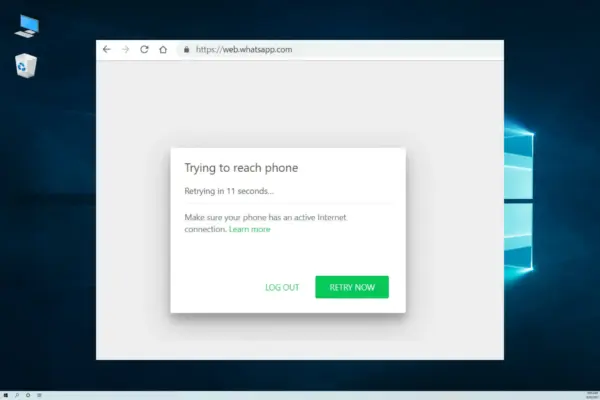
WhatsApp on ARM: No Connection on Windows? Ultimate Fix 2026
WhatsApp on ARM: No Connection or Constant Disconnect? Ultimate Fix 2026
If WhatsApp won’t connect, keeps disconnecting, or won’t open on your Windows ARM laptop (like Surface Pro X, Surface Pro 11, or any Snapdragon-based Windows device), you’re not alone. ARM Windows is wonderful for battery life, but many apps — including WhatsApp Desktop — struggle with connection, syncing, and even basic startup.
- Download the native ARM64 version from WhatsApp.com (Windows ARM64 option)
- Run as administrator and enable Compatibility Mode → Windows 10/11
- Disable fullscreen optimizations in compatibility settings
- Reset network stack: netsh winsock reset, netsh int ip reset, ipconfig /flushdns → Restart
- Allow WhatsApp in Windows Firewall (both Private & Public networks)
- Uninstall + reinstall WhatsApp + clean registry (optional, for tough cases)
- Use WhatsApp Web as a reliable fallback
Why WhatsApp Fails on ARM Windows
ARM Windows devices (Surface Pro X, Surface Pro 11, Samsung Galaxy Book, Lenovo Flex 5G, etc.) run on Qualcomm Snapdragon chips, which are ARM64 architecture. WhatsApp Desktop was originally built for Intel/AMD (x64) processors, so it either:
- Runs in emulation mode, which can cause network issues and crashes
- Fails to connect because of proxy, firewall, or permission conflicts
- Gets stuck on “connecting” or “waiting for network”
This is why the mobile app (on your phone) works fine, but WhatsApp on the Windows laptop just won’t stay connected.
1. Install the Correct WhatsApp for ARM Windows
Problem: Using the wrong build (x64 or x86) on ARM can cause connection issues, crashes, or “not responding” problems.
Solution: Always use the official ARM64 version of WhatsApp for Windows.
- Open a browser on your ARM Windows laptop/tablet
- Go to WhatsApp.com/download
- Under “Windows” → look for “Windows ARM64”
- Download and install that version
- Restart your device
Why this works: ARM64 builds are compiled for your processor, so they connect faster and are far less likely to crash than emulated x64 apps.
2. Fix WhatsApp via Compatibility & Admin Mode
If WhatsApp opens but won’t connect, won’t sync, or disconnects constantly, tweaking compatibility settings often fixes it.
A. Run as Administrator
- Right-click the WhatsApp shortcut (Start menu or desktop) → Properties
- In the Compatibility tab: Check “Run this program as an administrator”
- Click Apply → OK
- Close and reopen WhatsApp
B. Enable Compatibility Mode
- In the same Compatibility tab: Check “Run this program in compatibility mode”
- Choose “Windows 10” (or “Windows 11” if on Windows 11)
- Click Apply → OK
- Restart WhatsApp
C. Disable Fullscreen Optimizations
In the same Compatibility tab: Check “Disable fullscreen optimizations” → Apply → OK → Restart WhatsApp
3. Fix Network & Firewall Issues
A. Allow WhatsApp in Windows Defender Firewall
- Open Settings → Network & Internet → Windows Defender Firewall
- Click “Allow an app through Windows Defender Firewall”
- Click “Change settings” (admin rights needed)
- Find WhatsApp: Check Private and Public
- Click OK
B. Reset Network Stack
- Press Win + X → Terminal (Admin) or Command Prompt (Admin)
- Run these commands one by one:
netsh winsock reset netsh int ip reset ipconfig /flushdns
Restart your device → Test WhatsApp again
C. Disable VPN/Proxy Temporarily
Turn off the VPN/proxy → Try connecting WhatsApp again → If it works, adjust your firewall/proxy rules to allow WhatsApp
4. Fix WhatsApp Web / QR Code Issues
If the desktop app still won’t connect, WhatsApp Web is the most reliable alternative.
A. Basic WhatsApp Web Fix
- Open Chrome, Edge, or Firefox (ARM64 versions)
- Open web.whatsapp.com
- Open WhatsApp on your phone → Linked Devices → Link a Device
- Scan the QR code
- Close the browser tab and reopen if the QR code doesn’t load
B. Use WhatsApp Web as a Standalone App
In Microsoft Edge (recommended):
- Open web.whatsapp.com
- Click the three dots (⋯) → Apps → Install this site as an app
- Name it (e.g., WhatsApp Desktop) and install
- Open it from Start menu
In Chrome:
- Open web.whatsapp.com
- Click the three dots → More tools → Create shortcut
- Check “Open as window” → Create shortcut
- Use the desktop/Start shortcut
C. Fix WhatsApp Web “Not Loading” or “Timeout”
- Try in Incognito / InPrivate mode
- Clear browser cache and cookies
- Switch to a different browser (Edge → Chrome, or vice versa)
- Switch from mobile data to Wi-Fi, or vice versa
5. Clean Reinstall WhatsApp (Windows 11/10 on ARM)
If WhatsApp still won’t connect, a full reinstall + registry cleanup can fix hidden corruption.
Warning: Editing the registry can break your system. Back up your registry using File → Export in Registry Editor, and create a system restore point before continuing.
Step 1: Uninstall WhatsApp
- Open Settings → Apps → Installed apps
- Find WhatsApp → Click the three dots → Uninstall
- Restart your device
Step 2: Clean WhatsApp Registry Entries
- Press Win + R → Type regedit → Press Enter
- Navigate to: HKEY_CURRENT_USER\Software\WhatsApp
- Right-click the WhatsApp folder → Delete
- Close Registry Editor
- Restart your device
Step 3: Reinstall the Correct ARM64 Version
- Go to WhatsApp.com/download
- Download the Windows ARM64 version
- Install and open WhatsApp
- Enter your phone number and complete setup
6. WhatsApp Web Alternative: Use Windows Subsystem for Android (WSA)
If the desktop app is still unstable, use WhatsApp inside Windows Subsystem for Android (WSA) – this runs the Android app natively on your ARM device.
Prerequisites: Windows 11 (required for WSA) + ARM64 architecture (your ARM laptop supports it)
- Install Windows Subsystem for Android from Microsoft Store
- Install Amazon Appstore
- Open Appstore and install WhatsApp
- Open WhatsApp from Start menu → verify with your phone number
- Use it as your main WhatsApp on the laptop
Note: WSA uses your phone’s internet connection or mobile data inside the Android environment, so it’s very stable on ARM hardware.
7. When to Just Use WhatsApp Web (Realistic Workaround)
If none of the desktop fixes work reliably, accept that WhatsApp Web is the most stable option on ARM Windows in 2026.
Recommended setup:
- Use WhatsApp Web as a pinned app (Edge or Chrome)
- Keep notifications enabled in the browser
- Use WhatsApp on your phone as the “main” device
- Use the laptop only for extended typing and file sharing
This is what most enterprises and professionals now do on Surface Pro X/11 and similar ARM devices.
ARM Windows Security & Privacy Tips
Since you’re on a business or personal ARM laptop, keep your WhatsApp secure:
- Enable Two-Step Verification in WhatsApp → Settings → Account
- Use Chat Lock (Settings → Privacy → Chat Lock) for sensitive conversations
- Turn off Desktop Auto-Launch if the app keeps crashing on startup
- Review Linked Devices regularly and remove old ones
Quick Reference: WhatsApp on ARM Windows Fix Table
| Symptom | Most Likely Fix | Backup Plan |
|---|---|---|
| WhatsApp won’t open / “not responding” | Install ARM64 version + run as admin | Use WhatsApp Web |
| “Connecting” / “Waiting for network” | Compatibility mode + firewall rules | Reset network stack |
| App crashes after opening | Disable fullscreen optimizations | Clean reinstall + registry cleanup |
| WhatsApp Web QR not loading | Try Incognito + different browser | Use WSA (Android WhatsApp) |
| Keeps disconnecting / syncing issues | Run as admin + disable fullscreen optimizations | Stick to WhatsApp Web |
FAQ: WhatsApp on ARM Windows 2026
Why does WhatsApp work on my phone but not my ARM laptop?
WhatsApp on Android and iOS is built for ARM, so it runs natively. WhatsApp Desktop is built for x64 and runs in emulation on ARM Windows, which often breaks network and system calls.
Which is better: WhatsApp Desktop or WhatsApp Web on ARM?
WhatsApp Web is usually more stable and reliable on ARM Windows in 2026. Desktop is only recommended if you’re using the official ARM64 build and have fixed compatibility/firewall issues.
Can I use WhatsApp with Windows Subsystem for Android (WSA)?
Yes. WSA runs the Android WhatsApp app natively on ARM Windows, so it’s very stable. It’s the best option if the desktop app keeps failing.
How do I know if I have the ARM64 version?
In Windows Settings → Apps → Installed apps → WhatsApp → Advanced options, the app type should show as ARM64 / 64-bit. If it shows x64, uninstall it and download the ARM64 version from WhatsApp.com.
Are there any ARM-specific registry tweaks for WhatsApp?
A safe registry change is to remove the WhatsApp folder under HKEY_CURRENT_USER\Software\WhatsApp (after backing up the registry). This clears corrupted settings without adding risky keys.
What if WhatsApp still won’t connect after all fixes?
If nothing works: Use WhatsApp Web as your main desktop option, make sure your firewall/antivirus isn’t blocking WhatsApp, contact WhatsApp support via WhatsApp Help and mention “ARM Windows connection issues”.
Final Recommendation
For most users on Surface Pro X/11, Galaxy Book, or any Snapdragon Windows device in 2026:
- Install the official Windows ARM64 version of WhatsApp
- Run as admin + enable compatibility mode
- Allow WhatsApp in Windows Firewall
- Use WhatsApp Web as your daily driver if the desktop app is unstable