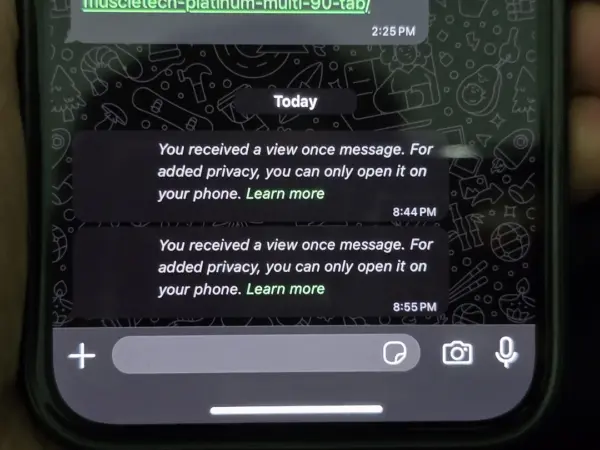
How to Use View Once on WhatsApp: Complete Guide for 2026
pupilsHow to Use View Once on WhatsApp: 2026 Tutorial (Android, iOS, Web)
Send disappearing photos, videos & voice notes with WhatsApp View Once. Step-by-step Android/iOS tutorial, Web limits, security tips & troubleshooting for 2026.
View Once lets you send WhatsApp view once photos, videos, and voice messages that disappear after one view—ideal for tutorials on secure sharing. Designed for mobile apps (Android/iOS), it offers limited, less secure desktop support, so use the phone app for sensitive disappearing voice notes or media with trusted contacts only.
Introduction
WhatsApp’s View Once feature provides a simple tutorial for sharing media or voice messages that vanish after opening, perfect for one-time content like IDs, receipts, or personal photos. In 2026, with billions of users facing screenshot and storage risks, this guide covers how to use View Once on WhatsApp effectively while highlighting real privacy limits. Pair it with Disappearing Messages for a full WhatsApp security tutorial.
Pair this feature with Disappearing Messages and updated privacy settings to build a complete WhatsApp security setup for everyday and business use.
What Is WhatsApp View Once?
View Once sends photos, videos, or voice messages (disappearing voice notes) viewable exactly once, then they disappear from the chat—no forwarding, saving, or starring allowed. End-to-end encrypted, they may linger briefly on servers but remain vulnerable to save View Once WhatsApp tricks like screenshots. This tutorial explains it all for 2026 users.
Why Use View Once?
Use View Once to share content once without chat clutter, like Wi-Fi passwords, one-time codes, or sensitive photos in this WhatsApp View Once tutorial. For business, clients preview docs briefly without downloads, but skip it for high-risk data needing stronger tools.
How to Send View Once on Android (Step-by-Step Tutorial)
The View Once icon toggles easily when attaching media.
- Open a Chat: Launch WhatsApp, select individual or group chat.
- Attach Media or Record: Tap paperclip → Gallery/Camera for photo/video, or microphone for voice message.
- Enable View Once: Tap “1” icon until it activates, then Send.
How to Send View Once on iPhone (Step-by-Step Tutorial)
iOS uses the “+” menu for this WhatsApp View Once tutorial.
- Select Conversation: Open WhatsApp, tap contact/group.
- Choose Media or Voice: Tap “+” → “Photo & Video Library”/Camera, or record voice message.
- Turn On View Once: Tap “1” icon to enable, then Send.
View Once on WhatsApp Web & Desktop
Web/Desktop handle View Once poorly—past exploits allow re-opening or easy captures versus mobile. In 2026, stick to phone apps for sending/viewing; browsers store temp data riskily.
If you see “Use mobile app to view” errors? Open on phone only.
How to Check If View Once Media Was Viewed
Check the “1” icon bubble post-send: “Opened” shows with read receipts enabled. Unopened? Expires in ~14 days quietly, no alert.
Limitations and Security Risks
WhatsApp blocks in-app screenshots on mobile View Once, but save View Once WhatsApp methods persist: secondary devices, recordings, no notifications. 2024–2026 reports note Web exploits, iOS storage leaks, and monitoring apps bypassing restrictions.
👍 Where View Once Helps
- Clears media from chats/galleries.
- Simplifies one-time ID/password shares.
- Deters casual forwards.
⚠️ Where It Falls Short
- No screenshot/recording prevention.
- Vulnerable to parental tools.
- Server/device temp storage.
Trust recipients only; avoid legal/financial data.
Troubleshooting View Once Issues
Icon Missing
Update WhatsApp, restart app.
Laptop Can’t Open
Use mobile app.
Cancel After Send
Delete for everyone fast (may not work).
Recipient Issue
Ensure app update, mobile use, stable connection.
Real-World Example: Sharing Sensitive Business Data
Consultants send contract screenshots via View Once for quick reviews—no permanent gallery saves. Add Chat Lock; use audited tools for finals.
Privacy Tips for Different Regions
In shared-device areas (e.g., multi-user households), pair with screen/PIN locks. For GDPR/business zones, integrate with backups and screenshot training.
View Once Setup Guide (2026 Tutorial)
The table below summarizes the basic flow for sending View Once media across supported platforms.
| Step | Action | Platforms |
|---|---|---|
| Open chat | Select conversation for media. | Android, iOS, limited Web/Desktop |
| Choose media | Gallery/Camera or voice note. | Android, iOS, some Web |
| Enable View Once | Tap “1” icon. | Android, iOS, select Web/Desktop |
How View Once Compares to Other Privacy Tools
Combine for max protection: View Once (one-view), Disappearing Messages (timer), Chat Lock (access).
| Feature | View Once | Disappearing Messages | Chat Lock |
|---|---|---|---|
| Deletes after viewing | Yes (one view) | Yes (timer) | No |
| Biometric gate | No | No | Yes |
| Prevents saving/forwarding | Yes (workarounds exist) | No | Chat-level |
| Blocks screenshots | Partial (mobile) | No | N/A |
FAQ: Common Questions About View Once
What is WhatsApp View Once?
Mode for one-view photos/videos/voice messages; no normal save/forward.
Can you send View Once text?
No—media/voice only; use Disappearing Messages for text.
WhatsApp Web View Once?
Limited/safer on mobile due to vulnerabilities.
Screenshot notifications?
No—assume saves possible.
Is View Once secure?
Good for casual; not foolproof.
Save View Once anyway?
Yes, via external tools/devices.
Unopened duration?
~14 days.
Group chats/voice?
Yes to both.