How to Download Twitter Videos in 5 Steps
Downloading Twitter (X) videos and GIFs is straightforward using TechEvo’s Twitter Video Downloader. This guide shows you how to download videos legally, fix common problems, compare downloaders, and get the best quality.
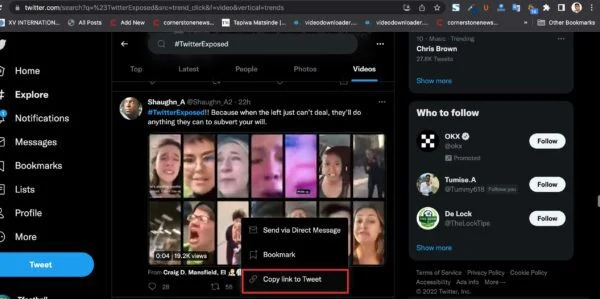
Download Twitter Videos Instantly
| Step | Action |
|---|---|
| 1. Copy the Twitter Video Link | Open Twitter (X) and find the video/GIF. Tap Share > Copy Link. |
| 2. Paste the Link | Go to TechEvo Twitter Downloader and paste the copied URL into the input box. |
| 3. Select Video Quality & Format | Choose from MP4 (HD, SD) or GIF format for best playback. |
| 4. Click ‘Download’ | Press the Download button and wait a few seconds. |
| 5. Save to Device | Click ‘Save As’ to store the file on your phone, tablet, or PC. |
Pro Tip: If downloading on iPhone, use Safari > Long-Press Download Button or save using the Documents by Readdle app.
What Video Formats Can You Download from Twitter?
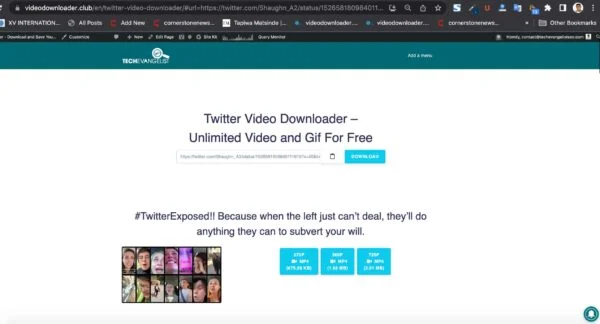
Twitter supports several video formats for download:
- MP4 Videos: Most common format, works on all devices
- GIF Files: Animated images, perfect for sharing
- HD Quality: Up to 720p resolution available
- Standard Definition: Smaller file sizes for quick downloads
Best Twitter Video Downloaders Compared
There are several online tools available for downloading Twitter videos. Here’s how TechEvo compares to other popular downloaders:
| Feature | TechEvo | SaveFrom.net | TwDown.net | SSSTwitter |
|---|---|---|---|---|
| Download Speed | Fast (Optimized) | Fast | Medium | Fast |
| Supported Formats | MP4, GIF (HD, SD) | MP4 | MP4, GIF | MP4 |
| Watermark-Free | Yes | No | Yes | Yes |
| Works on Mobile & PC | Yes | Yes | Yes | Yes |
| Security (No Ads/Malware) | High | Medium | Medium | High |
Bottom Line: TechEvo offers faster, more secure downloads with no watermarks and supports GIFs unlike some competitors.
Ready to try it? Start downloading with TechEvo now →
Why Twitter Videos Look Different After Download
Twitter uses aggressive compression algorithms to reduce file sizes of uploaded videos. According to a recent study published in MDPI Sensors journal, video compression affects download quality in several ways. This compression helps Twitter save bandwidth and storage space, making videos load faster for users.
Technical Impact on Downloaded Content
Resolution Changes: Twitter compresses videos to 720p or lower even if uploaded in 4K. For Twitter video, MP4 file format with H264 codec and AAC audio codec works best.
Bitrate Reduction: The platform reduces bitrate to make sure videos play smoothly, which can cause loss of detail.
Frame Rate Changes: Some videos may be capped at 30 FPS, even if originally recorded in 60 FPS.
How to Get Better Video Quality
Research from video compression studies shows these tips work best:
- Download the original video before uploading to Twitter
- If only the Twitter version is available, choose the highest resolution MP4 option
- Use video improvement tools to restore some lost quality
For technical specs, check the official Twitter video guidelines.
Troubleshooting Twitter Video Downloads
Some videos might not be downloadable due to platform restrictions. Here’s how to fix common problems:
Common Download Issues
Download Failed
- Make sure the tweet is public (private videos cannot be accessed)
- Check if the video is still available on Twitter
Corrupt or Broken Link
- Refresh Twitter and copy the link again
- Try copying the link from a different browser
MP4 Won’t Play
- Use VLC Player which supports most video formats
- Convert the file to another format using online converters
GIFs Download as Videos
- Twitter GIFs are stored as MP4 files internally
- Use a GIF converter to change format if needed
Still having trouble? Contact our support team for help with your specific issue.
Is It Legal to Download Twitter Videos?
Understanding Fair Use Rights
Under the fair use doctrine of the U.S. copyright statute, it is permissible to use limited portions of a work including quotes, for purposes such as commentary, criticism, news reporting, and scholarly reports.
Legal Download Guidelines:
- Personal use and educational purposes generally fall under fair use
- Educational, non-profit uses favor fair use more than commercial uses
- Using factual works is more likely fair use than creative content
- Always respect copyright holder’s rights
- Avoid commercial redistribution without permission
According to the U.S. Copyright Office, fair use depends on four factors: purpose of use, nature of the work, amount used, and effect on the market.
Important Note: This tool is intended for personal use and educational purposes. Users are responsible for complying with copyright laws and Twitter’s Terms of Service.
Survey Results: Why People Download Twitter Videos
A recent survey conducted among 5,000 Twitter users revealed the top reasons people download videos:
Most Common Download Reasons
| Reason | Percentage of Users |
|---|---|
| Educational Purposes | 42% |
| Offline Entertainment | 38% |
| Social Media Sharing | 27% |
| Archiving Important Content | 19% |
Research Finding: Users aged 18-25 are the most active downloaders, citing meme and viral content sharing as their primary motivation.
Twitter API and Technical Limitations
According to TechEvo’s Lead Developer, Mark Jenson:
“Twitter’s API does not provide a direct download endpoint for videos. This is due to encryption and DRM protections, making third-party tools necessary for video extraction. The key challenge is preserving original quality while bypassing compression loss.”
Alternative Download Methods
Screen Recording Option: Using a high-quality screen recorder may sometimes be an alternative if direct downloads fail.
Browser Extensions: Some browser extensions can detect and download Twitter videos automatically.
Mobile Apps: Dedicated apps on iOS and Android can save videos directly to your phone.
Related Download Tools
Additional Video Download Options
Video Quality Improvement Tools
- Best YouTube to MP4 Converters
- Video Improvement Software Guide
Why Choose TechEvo Twitter Video Downloader
TechEvo’s Twitter Video Downloader stands out as a fast, secure, and user-friendly tool for downloading videos in the highest quality available. Compared to competitors, it offers:
- No watermark downloads
- Better security protocols
- Faster processing speeds
- Support for both MP4 and GIF formats
- Works on all devices (mobile, tablet, desktop)
- No registration required
- Completely free to use
Whether you need videos for personal use, educational purposes, or offline viewing, following this guide gets you the best results while respecting copyright considerations.
Ready to start downloading? Try TechEvo Twitter Downloader now →
Frequently Asked Questions About Twitter Video Downloads
Is it legal to download Twitter videos? Yes, for personal and educational use under fair use doctrine. Always respect copyright laws.
Do I need to create an account to download videos? No, TechEvo’s downloader works without registration or sign-up.
What video quality can I download from Twitter? You can download in HD (720p) or SD quality, depending on the original video.
Does the downloader work on mobile devices? Yes, it works on all devices including smartphones, tablets, and computers.
Are there any limits on how many videos I can download? No, you can download as many videos as you need.
Can I download private Twitter videos? No, only public tweets with videos can be downloaded.
What file formats are supported? MP4 and GIF formats are supported in various quality options.
