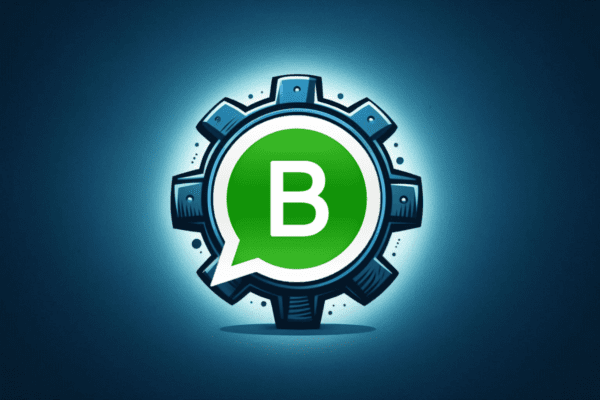
How to Set Up and Optimize a WhatsApp Business Account
WhatsApp Business is a powerful tool for small and large businesses to engage with customers, automate messages, and streamline communication. Here’s a step-by-step guide to setting up and optimizing your WhatsApp Business account for maximum efficiency and engagement.
Step 1: Download and Install WhatsApp Business
Before you begin, ensure you download the WhatsApp Business app from the Google Play Store or Apple App Store.
Step 2: Register Your Business Number
- Open the app and enter your business phone number.
- Verify the number with the OTP sent to your phone.
- Choose whether to use the same number as your personal WhatsApp or a different one.
Step 3: Set Up Your Business Profile
To establish trust and credibility, complete your business profile:
- Go to Settings > Business Profile.
- Add your business name, category, and a professional profile picture.
- Write a compelling business description, including keywords like “trusted service provider” or “24/7 customer support.”
- Enter your website, email, and location details.
Step 4: Enable Key WhatsApp Business Features
1. Quick Replies
Save time by setting up quick replies for frequently asked questions. Learn how in our guide on WhatsApp Business Features.
2. Automated Messages
- Set up a greeting message to welcome new customers.
- Enable away messages to inform users when you’re unavailable.
3. Labels for Chats
Organize chats by adding labels such as New Order, Payment Pending, Resolved, or VIP Customer.
Step 5: Use WhatsApp Catalog to Showcase Products
The WhatsApp Catalog allows businesses to display products/services directly in the app. Learn how to set up and manage your catalog in our detailed guide: How to Use WhatsApp Business Catalog.
Step 6: Promote Your WhatsApp Business Account
To maximize reach and engagement:
- Add a WhatsApp Click-to-Chat link on your website and social media pages.
- Use WhatsApp Business API for integrating advanced features. More details in our guide on WhatsApp Business API Explained.
Step 7: Ensure Security with Two-Step Verification
To prevent unauthorized access, enable two-step verification by following our step-by-step guide: How to Enable Two-Step Verification on WhatsApp.
Step 8: Monitor Performance with WhatsApp Insights
Track your customer engagement metrics under Settings > Business Tools > Statistics to improve your marketing strategies.
Conclusion
Optimizing your WhatsApp Business account can drive customer engagement and sales. For advanced strategies, check out our comparison: WhatsApp Communities vs. Groups: Key Differences.
Need help troubleshooting? Visit our guide: How to Fix WhatsApp Login Issues.
Start leveraging WhatsApp Business today to build stronger customer relationships and boost conversions!