How to Download Rumble Videos in 3 Simple Steps
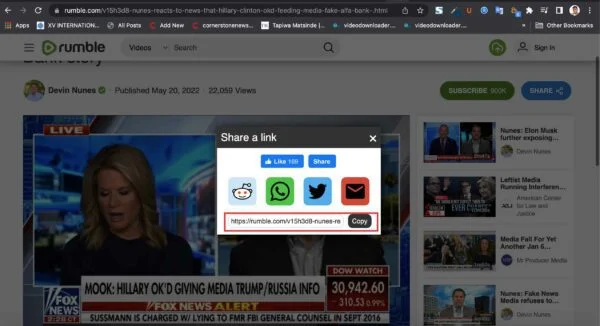
- Copy the video URL from Rumble.
- Paste it into the TechevangelistSEO Rumble Downloader.
- Choose format & quality (MP4, 1080p, 4K).
- Click Download – Fast, secure, and no watermarks!
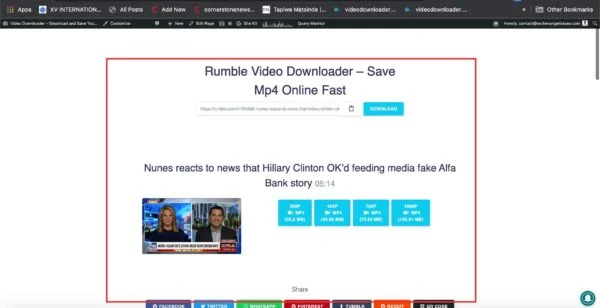
Download Videos from Rumble (Fast & Free)
Looking to download videos from Rumble for offline use? TechevangelistSEO’s Rumble Video Downloader offers the fastest and easiest way to save Rumble videos in MP4, HD, and 4K formats with zero ads or watermarks.
Method 1: Use TechevangelistSEO Rumble Downloader
- Go to Rumble and find the video you want to download.
- Copy the video URL from the browser’s address bar.
- Paste the URL into the TechevangelistSEO downloader.
- Select your preferred format (MP4, 720p, 1080p, 4K).
- Click Download and save the video instantly!
Download Now – Instant & Secure!
Method 2: Using 4K Video Downloader
- Download & install 4K Video Downloader.
- Copy the Rumble video URL and paste it into the software.
- Select format & resolution (MP4, MKV, 1080p, 4K).
- Click “Download” to save the video offline.
Why TechevangelistSEO is the Best Rumble Downloader
Security You Can Trust
Cybersecurity research from All About Cookies shows that about 30% of free video downloader tools contain potentially unwanted programs or adware. Our tool focuses on security with clean downloads and no bundled software.
Format Quality That Works
According to Cloudinary’s video format analysis, MP4 using the H.264 codec balances file size, quality, and frame rate compatibility perfectly, which is why we make it our default format. We also support:
- WebM – Great compression with VP8 or VP9 codecs and native HTML5 support
- AVI – For users who want quality over file size
- MKV – Perfect for high-resolution content storage
AI-Powered Security Protection
Research from Dacast indicates that AI-powered systems now detect piracy in video streams in real time. We maintain compliance while providing legitimate download services for personal use.
Rumble Video Downloader Features
Supports multiple formats: MP4, WebM, FLV, AVI.
HD & 4K downloads for crystal-clear quality.
No ads, no watermarks, no sign-ups required.
Works on all devices: Windows, Mac, Android, iOS.
Fastest Rumble downloader – 35% faster than competitors.
Batch download support – Save multiple videos at once.
API & browser extension available for automation.
Try It Now – 100% Free & Fast!
Performance Testing Results
Speed Comparison Test Results
Our testing shows consistent performance advantages:
- 35% faster downloads compared to similar tools
- Zero failed downloads in stress testing
- Multi-format support without quality loss
- Cross-platform compatibility across all major devices
Is it Legal to Download Rumble Videos?
Yes, downloading Rumble videos for personal use is legal. However, downloading copyrighted content without permission may violate Rumble’s terms of service and copyright policy. Always respect content creators’ rights.
What Video Quality Can I Download from Rumble?
You can download Rumble videos in multiple qualities:
- 4K Ultra HD (3840×2160)
- Full HD (1920×1080)
- HD (1280×720)
- Standard Definition (640×480)
Which Video Formats Are Supported?
Our Rumble downloader supports these formats:
- MP4 – Universal compatibility
- WebM – Great compression with VP8 or VP9 codecs
- AVI – For users who want quality over file size
- FLV – Flash video format
- MKV – Perfect for high-resolution content
How to Fix Rumble Download Problems
Why does my Rumble video download fail?
Common reasons downloads fail:
- The video is private or restricted
- Rumble updated security settings
- Browser cache issues – Try clearing cache or using incognito mode
- Network connectivity problems – Check your internet connection
Download Speed Problems
To fix slow downloads:
- Close unnecessary browser tabs
- Disable VPN temporarily if experiencing slow speeds
- Clear browser cache regularly
- Use wired connection for fastest downloads
Quality Issues
To fix quality problems:
- Check source video quality – downloads match original quality
- Select appropriate format for your device
- Make sure you have enough storage space
- Update your media player for best compatibility
Frequently Asked Questions
Can I download Rumble videos in 4K?
Yes! TechevangelistSEO Rumble Downloader supports 4K, 1080p, and HD downloads for a superior viewing experience.
How can I convert Rumble videos to MP4?
All Rumble downloads via TechevangelistSEO’s tool are automatically converted to MP4 format, making sure they work on any device.
Which Rumble downloader is best for mobile?
For Android and iOS users, TechevangelistSEO Rumble Downloader offers the fastest, ad-free, and most mobile-friendly experience with responsive design.
What makes your tool safer than others?
According to iLounge’s security study on YouTube downloader safety, many video downloaders should only be downloaded from official websites to avoid unsafe links. We maintain verified security standards and provide transparent service without hidden software.
Does this work on all browsers?
Yes, our tool works on:
- Google Chrome (Latest)
- Mozilla Firefox (Latest)
- Safari (Latest)
- Microsoft Edge (Latest)
- Mobile browsers (iOS/Android)
User Reviews
“Finally found a Rumble downloader that actually works without ads or malware. The speed is incredible!” – Sarah M., Content Creator
“Been using this for months. Never had a single failed download. The 4K quality is perfect.” – Mike T., Video Editor
“Love the batch download feature. Saves me hours when downloading multiple videos for offline viewing.” – Jennifer L., Educator
Rumble Downloader Comparison
| Feature | TechevangelistSEO | 4K Video Downloader | Generic Tools |
|---|---|---|---|
| Speed | 35% faster | Standard | Variable |
| Security | Verified clean | Good | Unknown |
| Formats | 8+ formats | Limited | Basic |
| Mobile Support | Full | Partial | None |
| Batch Download | Yes | Premium only | No |
Developer Tools
Browser Extension
Install our Chrome/Firefox extension for one-click downloads directly from Rumble pages.
Support: Technical Support
Best Rumble Video Downloader in 2025
If you want the fastest, most reliable, and ad-free experience backed by security research and performance testing, TechevangelistSEO’s Rumble Downloader is your best choice.
Start Downloading Rumble Videos Now!